Ticket Maintenance
When activating the Ticket Maintenance Form the following screen will appear. ALL tickets that are still active will appear in the grid. To the right of the grid there is a “Select Order” box where the user can select the order in which the tickets will appear. The Speed Search permits the user to locate a specific record (i.e. if GMS # is selected and the ticket number is keyed into the Speed Search that specific ticket will be highlighted in the grid.)
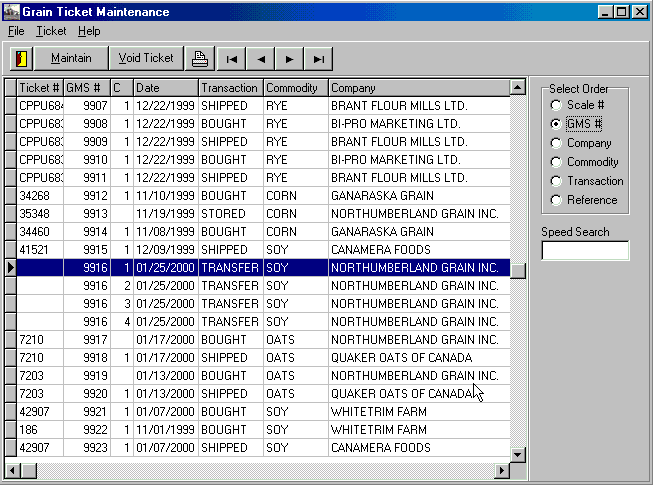
Ticket Maintenance is where entered and updated tickets can be maintained or voided. There are many restrictions applied to this function for data integrity purposes. If for example the address ID, or Transaction Type was incorrectly entered the ticket will have to be voided and re-entered. The void tickets are retained in the system for accountability reasons and can be printed from the Main Menu under TICKETS | Print Void Tickets. The process of voiding a ticket will reset ALL inventory and Contracts back to the original Quantities before the ticket was entered.
NOTE: If a Split ticket is entered and the amounts are wrong, i.e. should be 50/50 but was entered as 60/40 BOTH Tickets MUST be Voided! If the ticket(s) have been posted to AP or AR, a correcting Journal entry will be created to reverse the transaction.
When the Maintain Button is clicked or the highlighted record in the grid is double clicked the following screen will appear:
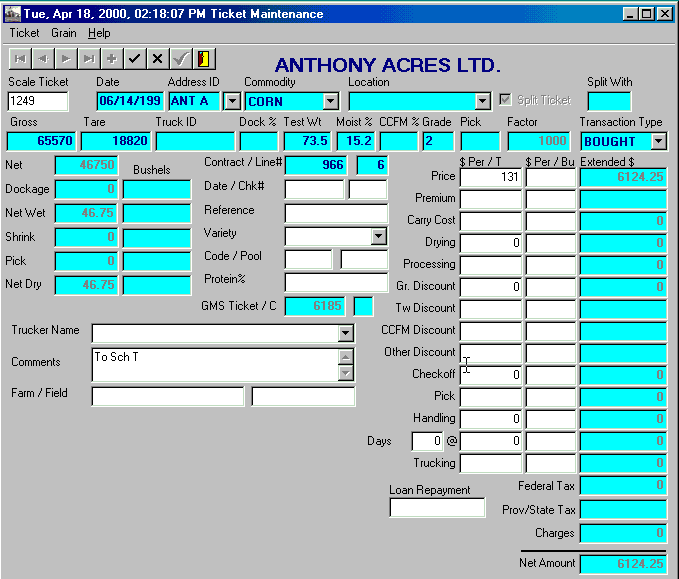
ONLY the Fields that have data in BLACK numbers or letters may be maintained. To change any field not available the user must Void and re-enter the ticket correctly.
