Grainview users (both you and your customers) now have access to 15-minute delayed CBOT data,…
Storage
In GMS 18 storage the ability to track and report storage has been updated. In ticket entry screen either online or batch when removing commodity from storage by transfer or shipped, a weighted average method is used to calculate the days in storage. The calculation goes like so (Ticket1 Days In Storage * Ticket1 Amount Stored + …… + TicketN Days In Storage * TicketN Amount Stored ) /Total amount stored = Total days in storage. To view the information on how this number is generate click the @ symbol near storage

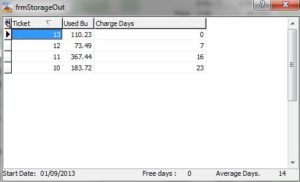
When the @ is clicked the image on right will show the number used for the calculation. (110.23*0+73.49*7+367.44*16+183.72*23)/(110.23+73.49+367.44+183.72) =14.4 or 14 days.
The other new feature with storage is the report. Under Reports-> Storage -> Monthly Storage report. Now I did deleted the transfer ticket so that the same SOYBN would be in my system. The blue box in this image is for commodity if left blank it shows all commodity in storage for the address on left. The bottom box is the date I wish to charge up to for storage so end of July. The image on the right shows the report and the amount to charge for storage.
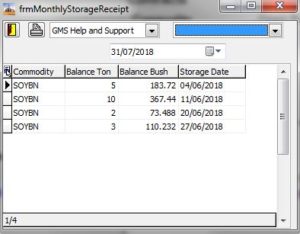
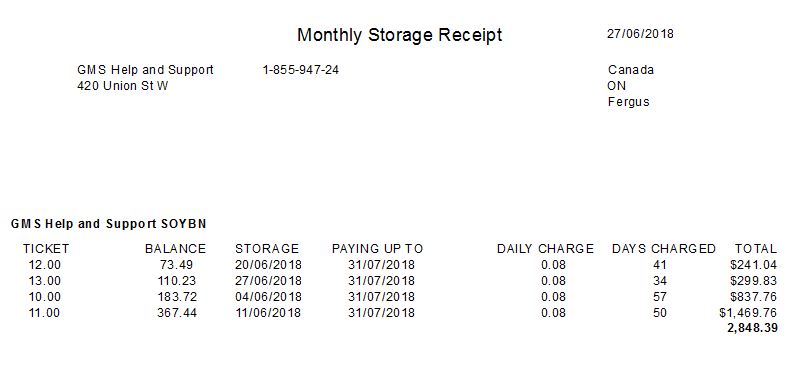
When you return after closing the report you will see that the storagedate is now set to the end of July. So if we create transfer ticket again the storage charge will be 0 until the end of July.


