Contract Maintenance
| Details | HTA Contracts | Currency | Disposition | Rolling | Roll History |
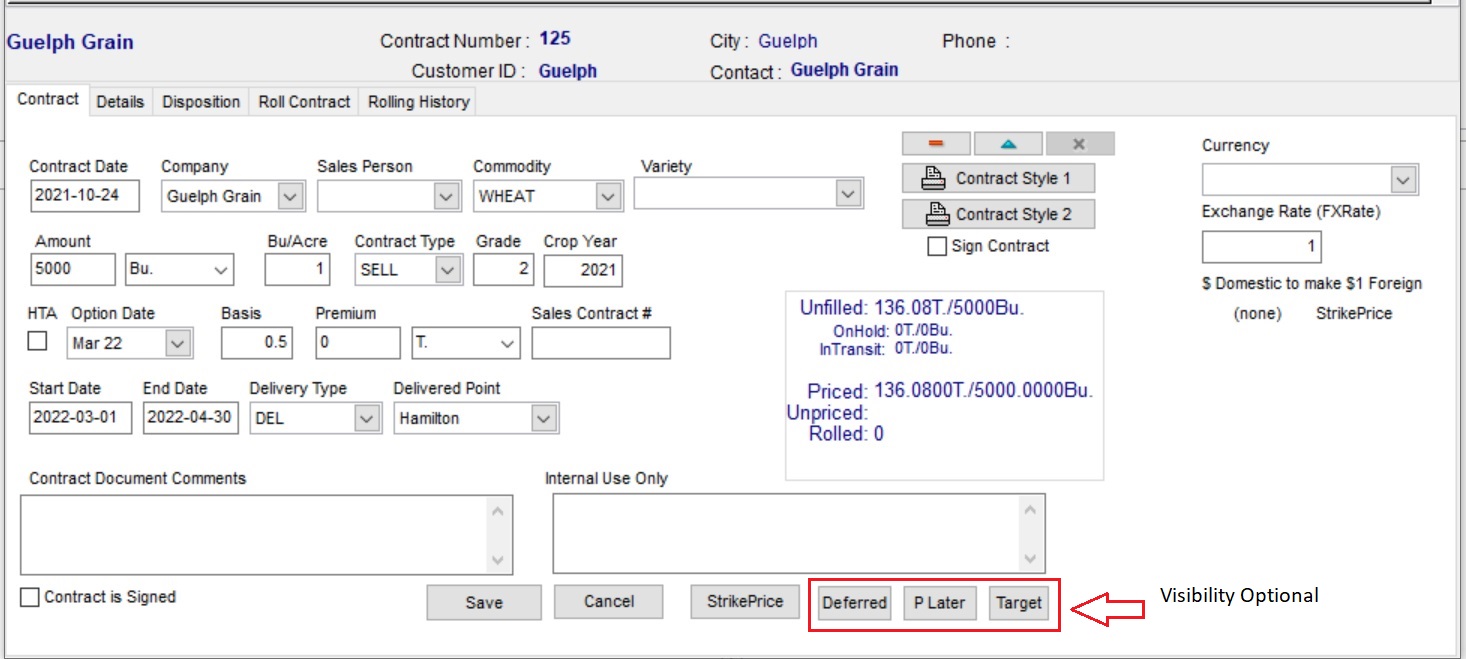
Contract Maintenance is a multi-function data entry screen. The user can select to view, change or add a contract. There are however restrictions placed on the fields that can be changed.
The uppermost portion of the screen shows a list of contracts in a grid that can be sorted using the Order By selections, just like a spreadsheet.
stores the contract terms.
- Contract Number – System assigned Contract #
- Contract DATE – When a new contract is added the user can edit this default to Today’s Date, this field.
- Sales Person (OPTIONAL) – The Drop down list shows the list of salespeople created in Tables -> Salesperson.
- Address ID (REQUIRED) – The drop down list shows active clients from the Address Book. This may be keyed in or selected from the list.
- Commodity (REQUIRED) – Choose the commodity from the drop down list or key it in to the field.
- Variety (OPTIONAL) – Choose a variety from the drop down list or key it in to the field. Set up in Tables -> Grain Tables -> commodity veriety tab.
- Amount (REQUIRED) – The total volume of grain Contracted in a MT, ST, bu or Acres.
- Units (REQUIRED) – The units for the volume of grain in the previous box.
- Bu/Acre (OPTIONAL) – Required if the units chosen is “Acre”. Used to determine the volume of the contract.
- Contract Type (REQUIRED) – Choose from the list.
- Grade – (REQUIRED) The grade is an informational only field. During Grain Ticket Entry if grain is received at a grade lower than this value then a Grade Discount will be applied from the Grain Defaults Table. Defaults to 2 if tabbed over.
- CROP YEAR (REQUIRED) – The year the commodity was grown. Default is set in Tables -> Grain Tables – new crop mo. box.
- HTA – Hedge to Arrive contract – this allows you to price a contract with no Basis.
- OPTION DATE – Select the trading month from the list. Months are added by the program. Tables -> Grain Tables – Market symbol determines which months will be available. This field is optional if no option months are chosen. However, if a value is selected from the list then a BASIS must be entered.
- BASIS – The difference between the local price and the Commodity Futures Exchange price. If the previous field OPTION DATE is not blank this field is required. (This field can be negative, positive or 0).
- Premium (OPTIONAL) – Extra payment to seller if certain criteria is met.
- Prem Untis (OPTIONAL) – The units for the dollar value chosen in Premium.
- REFERENCE # (OPTIONAL) – User defined information.
- Start/End Date (REQUIRED) – Contract Delivery start and end dates. Will not prevent loads from being applied to the contract if used outside this time period.
- Delivery Type (REQUIRED) – How the grain will be moved, most common are delivered or FOB. If FOB is chosen, an extra box will appear as the delivery point.
- FOB POINT (FOB ONLY)– The Freight on Board Point i.e. where the grain is loaded.
- Delivered POINT (REQUIRED) – The point where the grain will change hands e.g. the elevator.
- CONTRACT DOCUMENT COMMENTS – Comments print on ALL documents.
- INTERNAL USE ONLY – Internal comments that do not print, but used as internal comment.
- Currency (OPTIONAL) – The currency the contract is paid out in. The values listed are read in from the Accounting package (see Accounting Link)
- Exchange Rate (OPTIONAL) – The exchange rate when the contract was made. Used to help manage pricing if using foreign currencies
- Contract is Signed (OPTIONAL) – Used to track if the contract has been signed by the opposite party.
- Sign Contract (OPTIONAL) – If checked, will add saleperson or default signature to the bottom of contract before printing or emailing. Signature must be set up in system.
- Email Contract (OPTIONAL) – Will email the contract instead of printing when Contract Style 1 or Contract Style 2 is pressed. Requires client email in address book and emailing set up in system.
NOTE : when editing a contract it will be necessary to hit the edit button (triangle shape) before it will let you change anything.
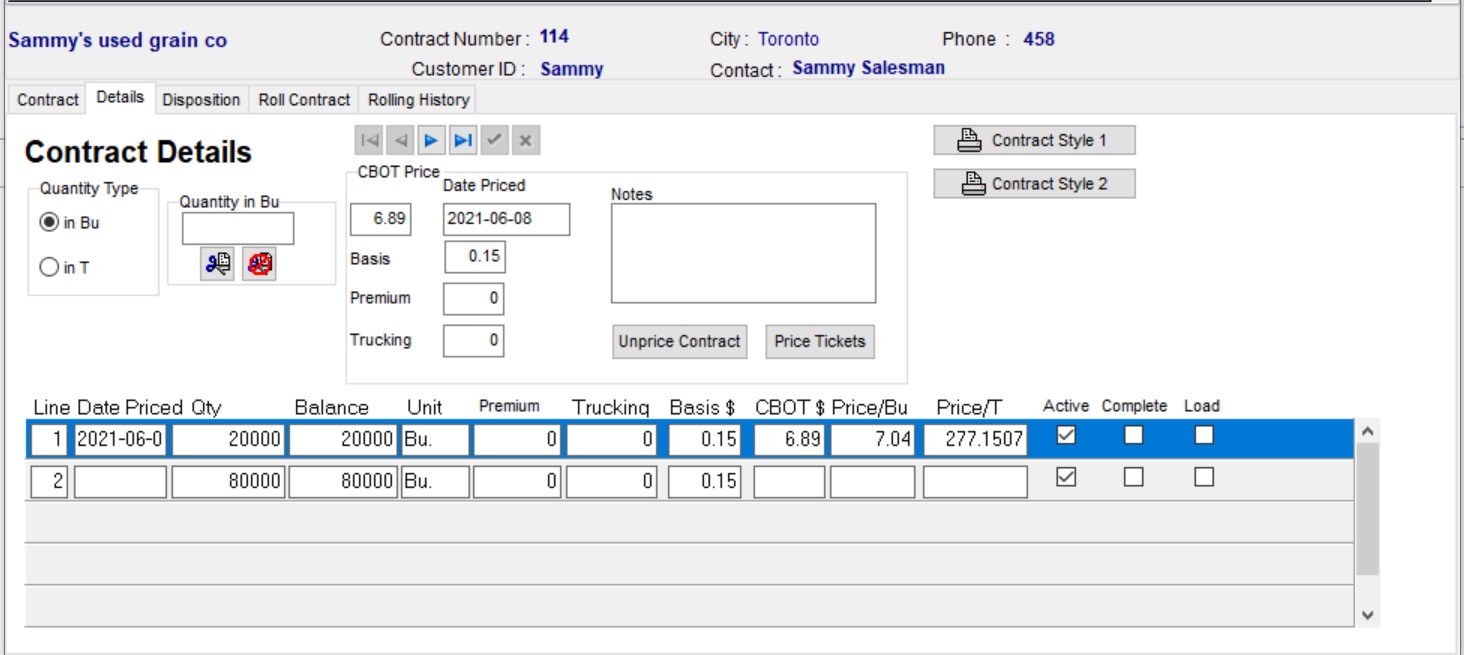
Select the details tab to see the detail lines of the contract. There is no limit to the number of lines per contract, but the displayed lines are to a maximum of 5 lines at one time. These lines may be maintained at any time one at a time to permit different pricings. (See Pricing a Contract)
The following list of fields is available to the user. For more detail about the field sizes and formats see the File Definitions.
- LINE – The number of the detail line.
- PRICED – The date the line was priced.
- QTY – The weight of the contract line in Bushels, Tonnes, or Tons.
- BALANCE – The quantity has yet to be consumed by Grain Tickets.
- BASIS $ – set from contract tab but can be changed when pricing each pricing line.
- CBOT $ – The Chicago Board of Trade price in USD for the option Month.
- PRICE BU – The Calculated price per bushel.
- PRICE / T – The calculated price per Metric Tonne or Ton.
At the right of the detail record(s) there are three checkboxes. They are ACTIVE, COMPLETE, and TRUCKLOAD. When they are unchecked the value is NO when they are checked and black the value is YES.
- Active – Contract line can be used in the ticket creation screen. Used to prevent future contracts being used in the wrong crop year.
- Complete – Contract Line is complete (no more tickets can be applied). Automatically checked when the balance reaches 0 or below. Can be checked manually if contract will not be fulfilled.
- Truckload – Contract line was created for 1 truck load and will be adjusted to the value of the first ticket applied to it.
shows a printable listing of all tickets and active Shipping orders associated with this contract
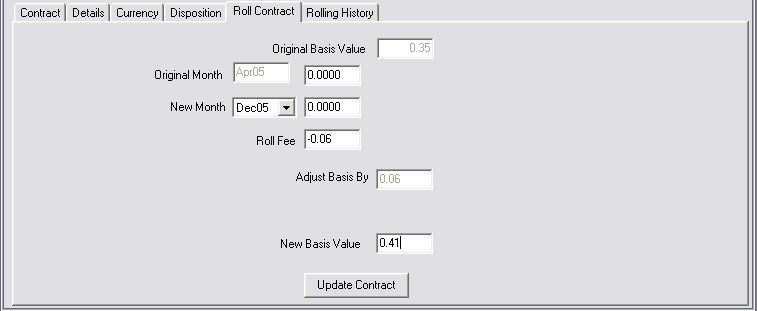
lets you roll the basis on your contract to a new trading month
- New Month – select from a list (Option Months)
- Roll Fee – the amount you wish to change the basis by (this will be calculated if you just enter the new basis Value)
- New Basis Value – The Value you want the Basis to be.
shows a printable list of the Roll changes to the contract (more..)
